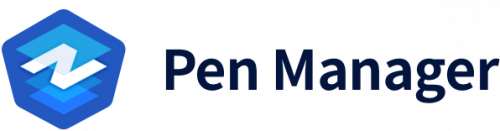
EASY-to-CONNECT devices to PC
Manage Neo Smartpen and other NeoLAB devices on your PC and try difference services from Pen Manager

Convenient PC – Smartpen Connection
Connect Neo smartpen to PC and enjoy a variety of services.
The services below are provided by Pen Manager
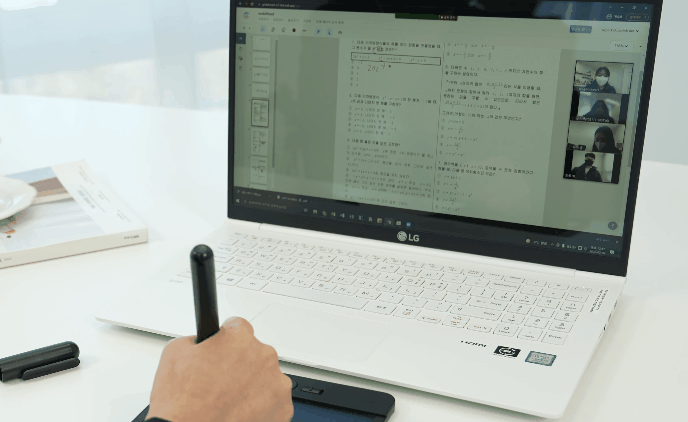
A tool that share your ideas and sketch instantly
Online whiteboard – Grida board
*Grida board will be linked with Pen Manager in the fure.
RECO Data Transfer & Replay
You can send and play RECO recordings on Pen Manager
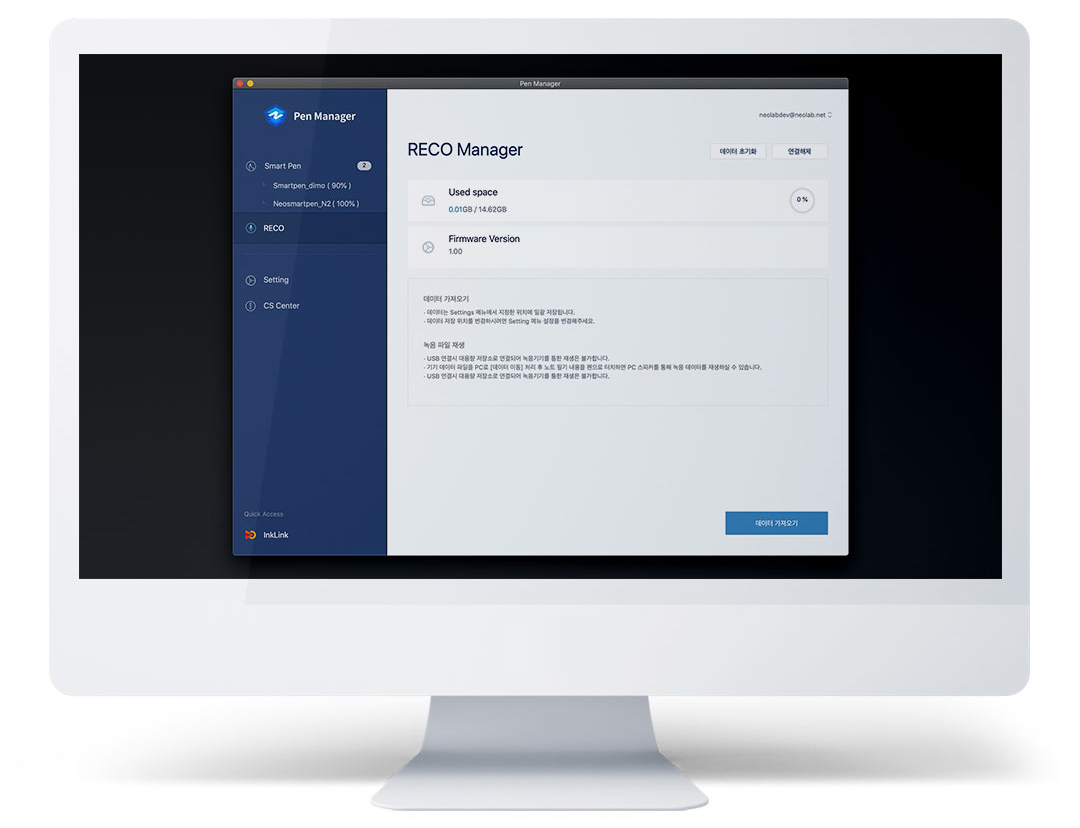
How to play RECO recordings on Pen Manager
Please follow the instructions below

step 1
Connect Neo smartpen to RECO and take notes during the recording

step 2
Connect RECO to Pen Manager and send the data

step 3
Connect Neo smartpen to Pen Manager

step 4
Tap your notes then Pen Manager will play the recording
How to Purchase
Click the button below to purchase Neo smartpen, Neo Notebooks, RECO and other products
