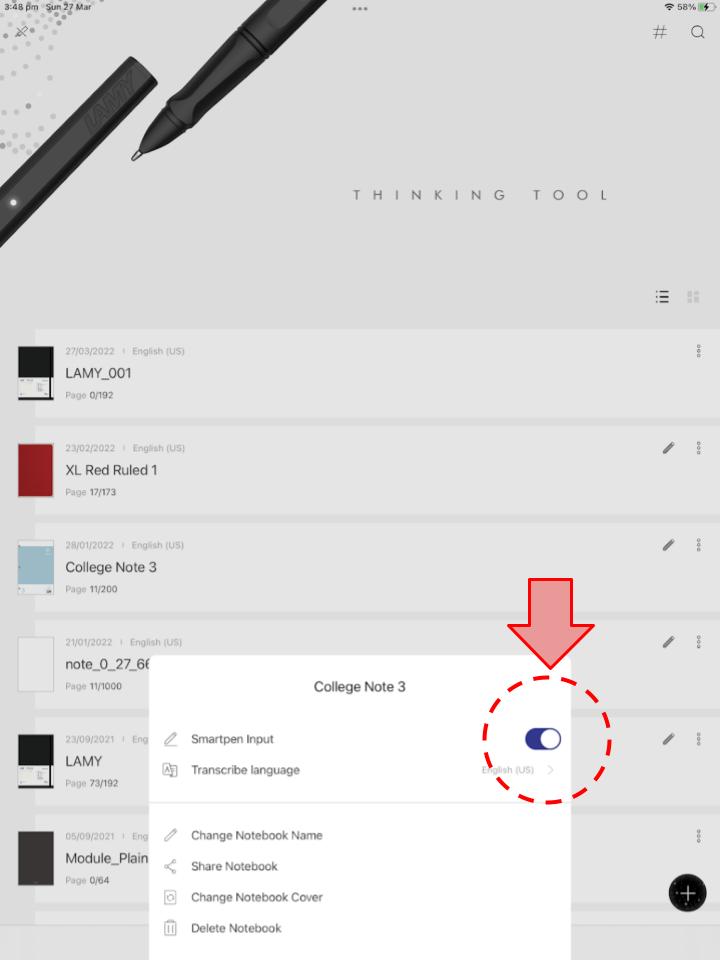DIY NCode Printables
DIY Printing
You can download and print.
Enough pages
Each PDF comes with 50 pages.
Various Formats
We provide a variety of forms
Printables
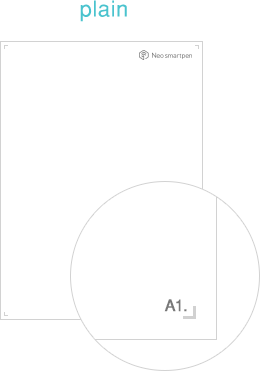
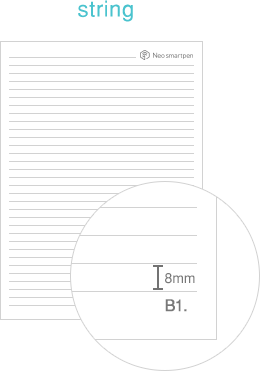
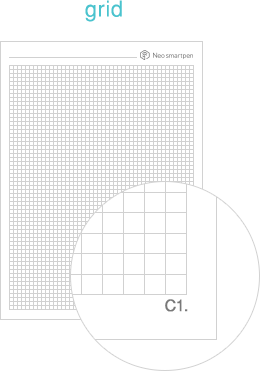
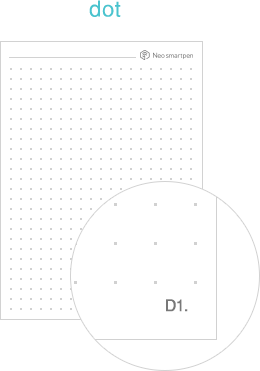
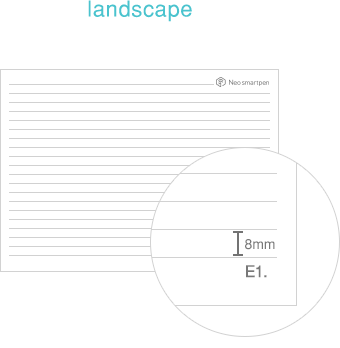


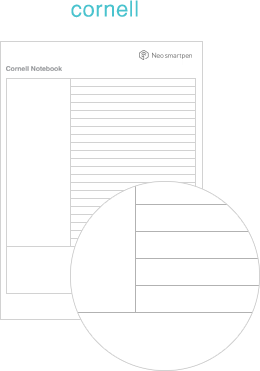

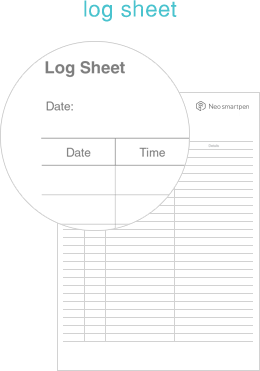

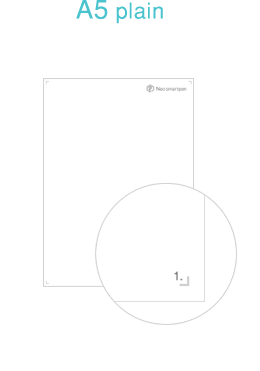
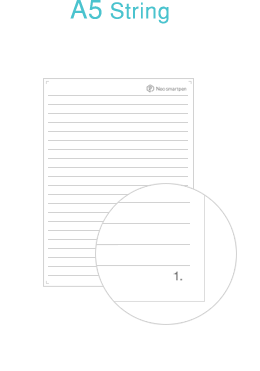
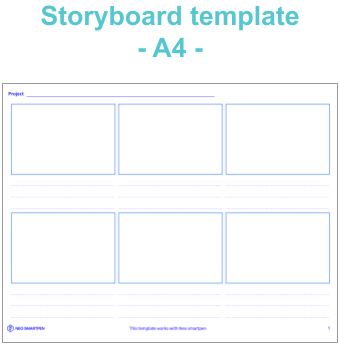
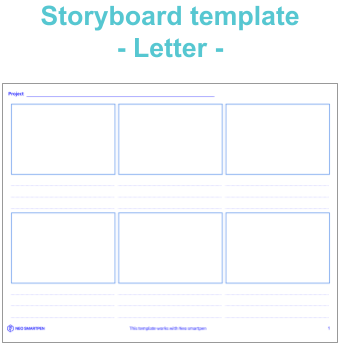
Note :
1. NeoLAB recommends you to use a color laser printer for printing Ncode PDF. (Using an inkjet printer/grayscale laser printer may lower the recognition quality.)
2. Install PCL/PS driver to print Ncode PDF with the highest quality. (Please inquire your printer manufacturer about PCL/PS driver.)
3. We recommend you to use the plain layout for grayscale laser printers.
Before you print
Test first
Some printers may not support Ncode printing. Please test print several pages beofore your go full printing.
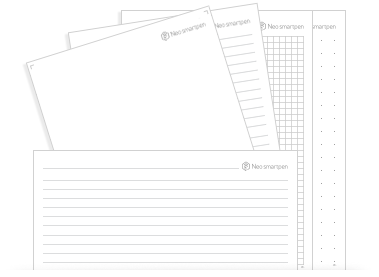
Neo Studio
Enable or Disable pen input
In Neo Studio, you can enable or disable the smartpen input. By doing this way, you can use your new printables without any overlapping pages.